
 h This message -u
h This message -u #SYSTEMRESCUECD CHNTPW 64 BIT#
Should handle both 32 and 64 bit windows and all version from NT3.x to Win8.1 chntpw OPTIONS#SYSTEMRESCUECD CHNTPW PASSWORD#
SystemRescueCd is a multi-functional live Linux distribution that enables users to change their Windows password. rootkali: chntpw -h chntpw: change password of a user in a Windows SAM file, or invoke registry editor. The Linux open-source community provides users with many tools to help you get back into your locked computer if you forget your password. If you want to reset your password, you can do so now in Windows. When you log into Windows now, you won’t need to enter a password as you just removed it.
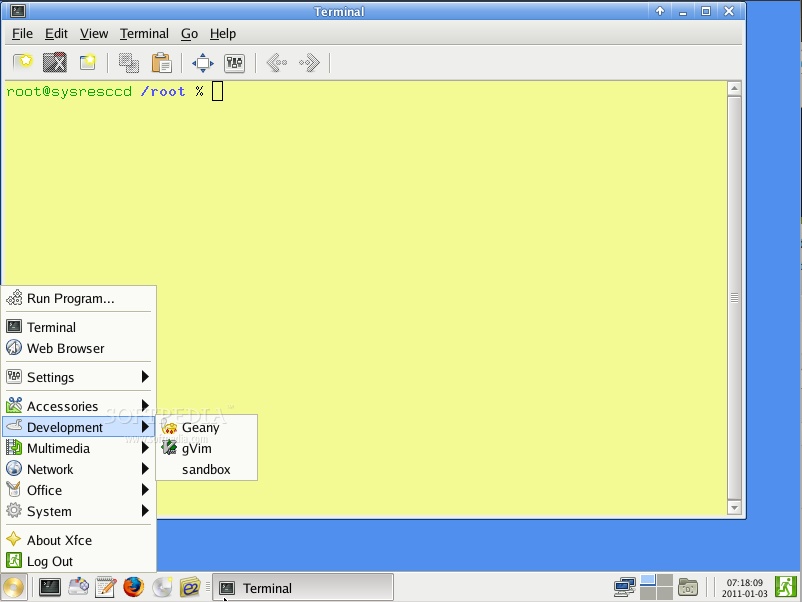
#SYSTEMRESCUECD CHNTPW INSTALL#
To do this, input the following command line in terminal and then hit enter: sudo apt-get install chntpwīrowse to the Windows\System32\Config directory, right-click on any blank space and choose Open in Terminal.Įnter the following on the command line: chntpw -u user_name SAM Install chntpw on macOS with MacPorts Reset Windows Password With GParted Magic. Ubuntu – Linux distribution published by Canonicalįor the software's 10th anniversary, the author changed the license from a non-commercial one to the GNU General Public License (GPL) Version 2.Open Terminal to install chntpw (a Linux tool that is used to edit the Windows registry).It can also be used to recover deleted files from FAT, NTFS and ext4 filesystems. It recovers lost partitions and repairs unbootable systems by repairing boot sectors. testdisk is a popular disk recovery software. SystemRescueCD – recovery-focused Linux distribution The chntpw command can be used to reset Windows passwords by accessing the disk where Windows is installed.It auto-detects many kinds of hardware and even connects to WPA access points. It also includes gparted, partimage, ntfs-3g file system (safe, reliable, writable ntfs), clam antivirus. This includes Petter Nordahl-Hagen’s chntpw. Kali – security-focused Linux distribution AugMy favorite live CD is SystemRescueCd.The chntpw utility is included in many various Linux distributions, including ones focused on security: In such cases use of the stand-alone program in a full-featured Linux environment is recommended. Furthermore, the bootable image might have problems with controllers requiring 3rd party drivers. The password changing feature is also prone to errors, so password blanking is highly recommended (in fact, for later versions of Windows it is the only possible option). There also was a floppy release, but its support has been dropped.Ĭhntpw has no support for fully encrypted NTFS partitions (the only possible exceptions to this are encrypted partitions readable by Linux such as LUKS), usernames containing Unicode characters, or Active Directory passwords (with the exception of local users of systems that are members of an AD domain). There are two ways to use the program: via the standalone chntpw utility installed as a package available in most modern Linux distributions (e.g.


 0 kommentar(er)
0 kommentar(er)
